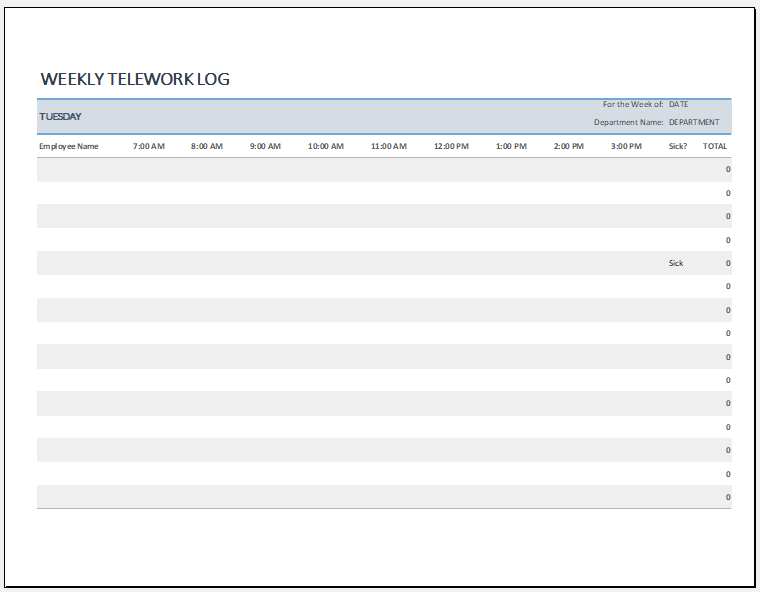Weekly Telework Log Template
During this time of the pandemic, the entire world is going through a serious health crisis. Covid-19 has impacted almost every part of life. Due to this, social distancing has become imperative no matter whether we are at our workplace, any other kind of public place, or even at home. To deal with the current crisis, many companies have switched their employees to telework.
Telework is a kind of arrangement of work that allows every person to work from any telecentre. Due to this kind of specific work arrangement, employees are now able to perform their duties during any part of the day during the paid hours. Most of the employees practicing telework usually work from their homes.
A teleworks log is a new feature that has been introduced by different organizations to manage and store information about the employees and the work they have done for the company. In general, time in and time out of the employee is calculated and the result is input into the work log. However, in the case of telework, it is a bit hard to determine how much time an employee has spent working.
Although it is a bit complicated to keep track of the telework of the employee, it can be made easier by using a telework log. The telework log simplifies the process of keeping track of the activities of the employee.
Benefits of using a telework log?
It increases the productivity of the employee:
When you use the telework log, you make sure that there is nothing unimportant coming in your way to hinder you from reaching your goals. With the help of this log, the employee can make a distinction between what is important and what is not. Thus, the employee spends the available time on the task which is important and which has to be delivered early. This results in increased productivity of the employee and quick delivery of the work.
It helps records day-to-day work:
A two-week telework log can be used to create a long list of work that an employee has to complete in the time period of two weeks. This way, the employee thinks of all the tasks and subtasks that he has been assigned and the deadlines to meet. The log keeps a record of the list and keeps reminding the employee about the tasks that have been done and those that are yet to be done.
Employee prioritization:
As a matter of a fact, for a person to be productive, it is extremely important to know which work should be given top priority and which task should be given low priority. In this way, when the employee delivers the top priority project first, he gets appreciation. Such employees are very useful for their organization because they are well-aware of the strategy known as ‘’smart work’’.
This all becomes possible when the employee uses the telework log. This log keeps track of activities that the employee has listed. The employee also gets the space to divide tasks into high priority and low priority columns.
Creating a log from a template
You can easily create this log by keeping the following tips in mind:
- Use a spreadsheet tool to create the telework log
- Keep two weeks in mind and then add dates and days’ names to the log. Make sure that you have a separate column for each date/day. You can also use the calendar for this purpose.
- List down the work that you have been assigned and you have to deliver within the time period of two weeks.
- Make a list of activities that you perform every day in the log
There should be a separate column for adding the information regarding different components of the telework log. Make sure that you keep the time and date in mind while you make an entry to the log. After having the log completed, you can share it with your boss to let him know how much work you have performed and how many hours you have worked in the time period of two weeks.
Preview
- Budget Vs Actual Statement
- Remote Work Attendance Tracker
- Mileage Expense Report Template
- Fitness Calendar Template
- Project Gantt Chart
- Daily Attendance Tracker for an Individual Employee
- Overtime Hours Tracker Template
- Vacation and Leave Tracker Template
- Departmental Expense Report Template
- Event Planning Gantt Chart
- Employee Attendance Dashboard
- Monthly Study Reminder & Planner
- Move-in Checklist Template
- Camping Checklist Template
← Previous Article
Visitor Registry Book TemplateNext Article →
Comprehensive Timetable Template for Kids