Vacation and Leave Tracker Template
Tracking vacation as well as leave of all employees is important for every company. This aids in making sure that employees take the right amount of time off so that they can rest. It also helps in accounting for absences. The information can be used to make staffing plans. Employers need to know when any employee is on vacation or leave so that they can hire another employee if needed.
To track vacations and leaves, a professional method needs to be employed. By employing a leave and vacation tracker, it is possible to track these details while limiting the potential for mistakes.
What is a vacation and leave tracker?
This is a system that allows employers to track, manage, and monitor paid time off, such as vacation days, sick leave, as well as other types of leave for all employees. The tool helps manage the employee’s leave of absence so that projects and other tasks that the employee does or needs to do can be arranged properly. This helps the company function.
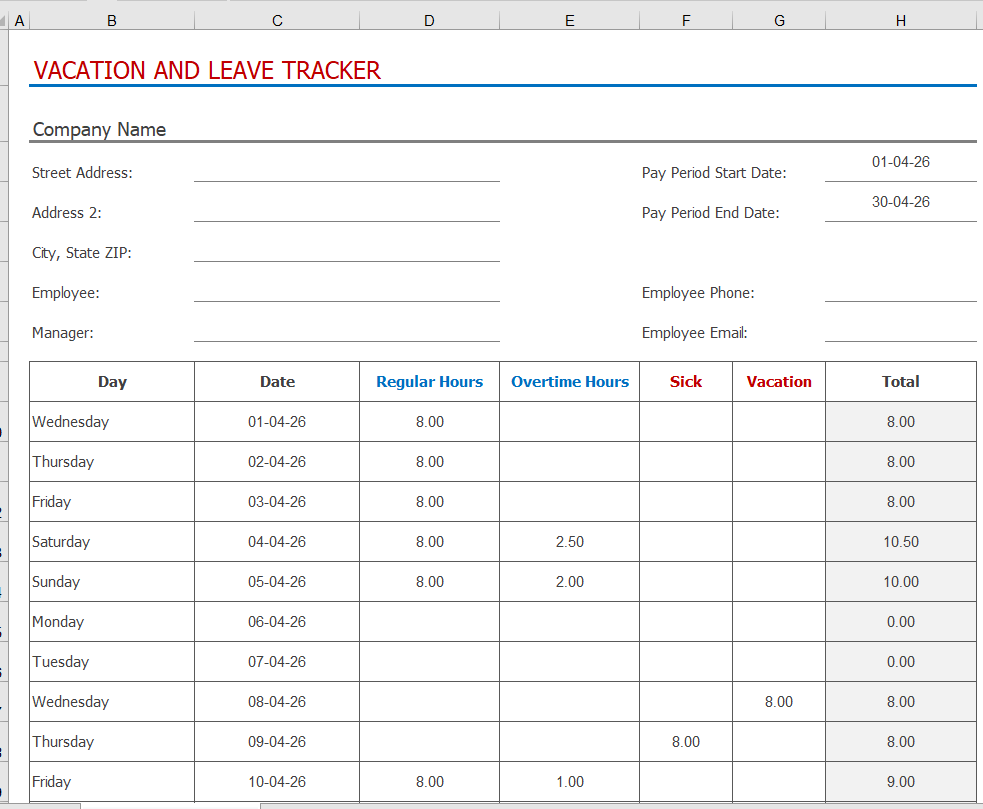
Vacation and Leave Tracker File
What does a vacation and leave tracker do?
The tracker will track the vacation and leave days of employees in table format. In this way, the employer will get an idea of which employees will be off on which days and whether they need to hire someone in their place. The employer will even get an idea if any employee has been absent for many days and if action has to be taken for this.
How do I create a vacation and leave tracker?
If you need to make a vacation and leave tracker that will be easy to fill out and track, you can consider the following points:
Select an application to create a tracker in
It is important to choose an application that you can use to make the vacation and leave tracker. It should be an application that will allow you to create tables and carry out calculations. Microsoft Excel is an application that will help you make this tracker properly.
Give the document a heading
If you want the tracker to look professional, you should provide it with a heading. This can be a “vacation and leave tracker.” When anyone looks at the tracker, they should know what it is for. The heading will give the tracker a proper format.
Make a table
You can employ a spreadsheet that will track holidays, sick leave, and other time off requests. There needs to be a column for the name of the employee. The days and dates of the week will have columns. You will enter when the employee has vacation and leaves so that this can be known.
For weekends and any public holidays, you can include a certain color box on the dates so that these can be known. The total number of leaves for the present month can be included in a column for every employee. This will help the reader know the total number of days the employee has been absent. When you enter a formula, the calculation for the total number of leaves will be able to be done.
Include important information
On the table, you must only add the necessary details because it becomes confusing to read and also fill in. You have to make sure that the people who are going to fill it in will know how to do so. If it is easy to fill in, mistakes are less likely to occur when someone is filling it in.
The importance of a vacation and leave tracker
The tracker is important as it helps a workplace remain organized. It will let you simply keep track of the employees’ vacation and leave times. The system will let you quickly check if an employee has taken or needs to take a vacation or leave. The employer can even calculate the total number of hours that every employee has taken along with the remaining balance.
In this way, the employer will be able to manage their staff better, making sure that they take time off carefully. The employer will be able to arrange to hire any new employees if they need to take the place of the one on vacation.
- Budget Vs Actual Statement
- Remote Work Attendance Tracker
- Mileage Expense Report Template
- Fitness Calendar Template
- Project Gantt Chart
- Daily Attendance Tracker for an Individual Employee
- Overtime Hours Tracker Template
- Vacation and Leave Tracker Template
- Departmental Expense Report Template
- Event Planning Gantt Chart
- Employee Attendance Dashboard
- Monthly Study Reminder & Planner
- Move-in Checklist Template
- Camping Checklist Template
- Employee Orientation Checklist Template
← Previous Article
Departmental Expense Report TemplateNext Article →
Overtime Hours Tracker Template