Remote Work Attendance Tracker
In the modern technology world that we are living in, keeping track of all employees’ attendance is important. It is important to monitor remote employee attendance. This is necessary so that you can know when your remote employees were at work and when they were absent. You can also know how many hours the employee has worked for.
To track remote work attendance and absentees, a proper method needs to be employed. An attendance tracker can be used here. This will help managers and employers know when employees are working and when they have been absent.
What is a remote work attendance tracker?
The attendance tracker records remote employee attendance and absentees. Remote work may include working from home, a co-working or some other shared space, some private office, or a place that is outside the traditional corporate office building. The tracker will track the attendance of employees who work in this way.
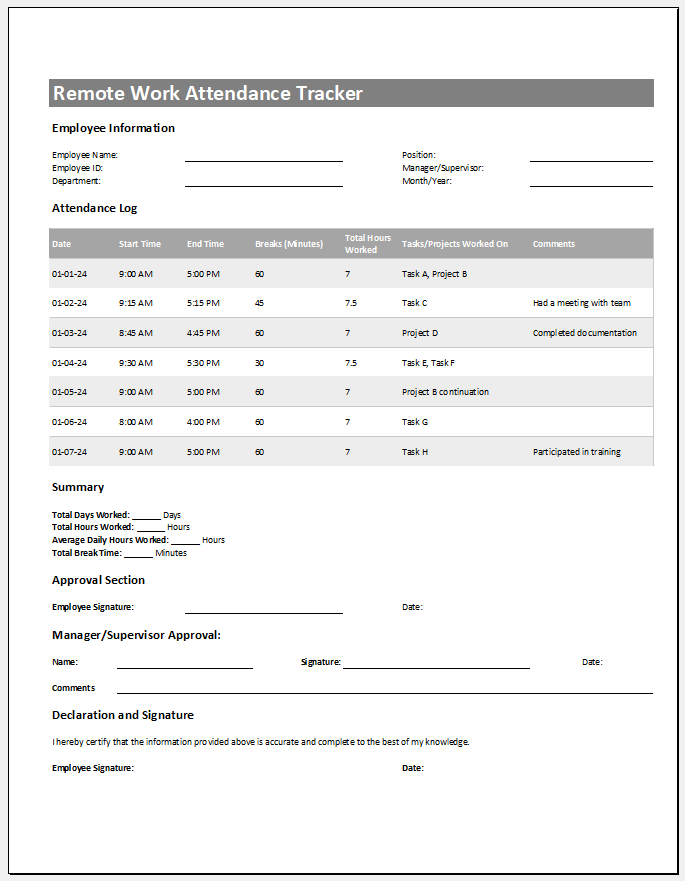
Excel Template File: 86 KB
What does a remote work attendance tracker do?
The tracker will track when the employee who is working in a remote location enters and leaves work. If they are working from home, the tracker will track when they start working and when they stop.
The tracker will also record the days the employee works and when they are absent. In this way, the employer will know how much they will have to pay the employee or if action needs to be taken when an employee has been absent for many days.
Creating an Excel Tracker
To make a remote work attendance tracker, you need to include the important details on it. The following points can be kept in mind here:
Use Microsoft Excel:
You will need to select an application in which you can make the attendance tracker. This can be in Microsoft Excel because here you will be able to easily make a table and also do any calculations. The tracker can be made efficiently and errors can be minimized when you make it in Microsoft Excel.
Heading of the table:
The table needs to have a heading if you want it to have a professional and formal structure. The heading for this table can be “Remote Work Attendance Tracker.” With the heading, the reader will know what the table is for when they glance at it.
Create table:
A proper table can be made in a spreadsheet. The table will have different columns. There will be one where the employee’s name and ID can be given. A column for the dates and days of the week can be present.
You can make the table every month for instance. If this is the case, state what month the tracker is for. If you want to record how many hours the employee has worked, you can have columns for entry time exit time and total time worked. Plan what you want to include in the table so that all the details can be added to what is needed.
Arrange properly:
When making the tracker, it must be easy to fill in whoever needs to do this. If there is confusion, errors will likely occur. The table should be clear and you must avoid including any details that are not needed in it. If you add unnecessary details, this can confuse people and you can end up with a table that is hectic looking. It should look formal and professional.
It helps…
The attendance tracker helps employers manage their employees in today’s dynamic environment. This can be done effectively with a proper tracker. The employer will know whether any employee who works remotely is not reporting to work according to their contract. If the hours are being noted and if the employee is paid according to how many hours they work, the tracker can record this information properly and without errors.
Employers can even know whether action needs to be taken against any employee who is not reporting to work for some amount of days. The policy of the company may require their pay to be cut due to this. If issues concerning attendance and absences arise for any remote employee, the tracker can be consulted.
- Student Entry & Exit Log
- Gantt Chart for Smaller Projects
- Behavior Log of Child for Schools
- Loan Repayment Tracker
- Product Sales Tracker Template
- Debit Memo Template for Excel
- Winter Attire Inventory
- Financial Projections Worksheet
- Employee Absence Tracker
- Weekly Sales Report Template
- Budget Vs Actual Statement
- Remote Work Attendance Tracker
- Mileage Expense Report Template
- Fitness Calendar Template
- Project Gantt Chart
← Previous Article
Mileage Expense Report TemplateNext Article →
Budget Vs Actual Statement