Overtime Hours Tracker Template
Working extra hours is very common in many organizations. There are many reasons why people work additional hours. The most common reason is to get extra pay. At the same time, companies also have to be more active in keeping track of working hours so that they can pay them accordingly.
What is an overtime tracker?
An overtime tracker is a simple tool that is used by those who want to get assistance in managing the working hours of their employees. Usually, companies have no problem dealing with regular working hours, as many of them pay their workers a full month’s salary. So, they don’t need to count which person has worked for how many hours. But, when employees have to be paid based on several hours, then those hours and minutes will be taken into account.
Companies that are small in size usually find it easy to keep track of the extra hours. However, it is difficult for large organizations when workers are working extra and want to be paid accordingly.
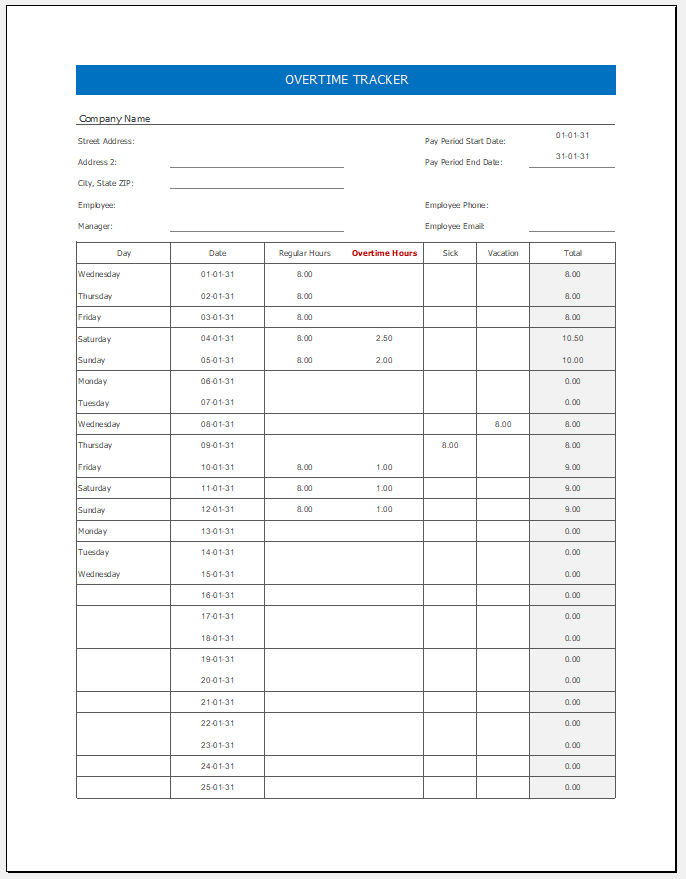
Overtime Hours Tracker File
Who uses the overtime tracker?
Different stakeholders use the overtime tracker based on their needs. For instance, HR managers use the overtime tracker before they can calculate and process the salary of the employee. They find this tool to be very useful, as it helps them track their working hours and also makes them feel stress-free.
What are the uses of the extra-time tracker?
Those who are not using a tracker are probably those who are not aware of the utility of this tracker. If it has been created with proficiency, it tends to replace the manual tracking methods that are not only time-consuming but also prone to errors. Here are some of the main uses of this tracker:
It gives control
Companies always need to have strong control over working hours so that everyone in the company is working properly and gets an equal number of hours. Controlling working hours also assists organizations in situations where companies have set a limit on how many extra hours an employee can work. So, whether the employee has crossed his limit or not will be seen with the help of this tracker.
It helps with workload management
Some companies insist employees work extra hours because they have more work to do and they don’t want to hire a new workforce. So, they often end up overloading their workers with work. When this happens, they think of taking some steps to manage the workload, which cannot be done unless you know about the workload. The tracker lets you keep an eye on every person’s number of working hours and determine which person is overburdened.
It is helpful in scheduling
When there is extra work to do, there is a need to do some scheduling. When extra numbers of hours are added to a person’s daily schedule, the schedule gets disturbed. These are the issues that arise when you are trying to schedule the work of the employee manually. But when you have a tracker in hand, you will be able to do the scheduling effortlessly without assigning extra work to anyone, which they cannot do easily.
It ensures fairness
Some companies assign extra work to their workers without even considering the labor laws of the country. This often becomes hard and unfair. Many employers are not doing it deliberately because they are not aware of the number of working hours until the end of the month when they have to process the payroll.
The tracker helps with easy and quick payroll processing. It also reduces the cost of the company because it does not end up paying anyone extra.
Overtime tracker template
The template is created in spreadsheet software, which makes it easy to keep records and perform calculations as and when needed. You can download the template in the MS Excel file format and edit it according to your needs. You can add new details to it and remove those that are not needed. This way, the template will follow the needs of the company.
- Budget Vs Actual Statement
- Remote Work Attendance Tracker
- Mileage Expense Report Template
- Fitness Calendar Template
- Project Gantt Chart
- Daily Attendance Tracker for an Individual Employee
- Overtime Hours Tracker Template
- Vacation and Leave Tracker Template
- Departmental Expense Report Template
- Event Planning Gantt Chart
- Employee Attendance Dashboard
- Monthly Study Reminder & Planner
- Move-in Checklist Template
- Camping Checklist Template
- Employee Orientation Checklist Template
← Previous Article
Vacation and Leave Tracker TemplateNext Article →
Daily Attendance Tracker for an Individual Employee