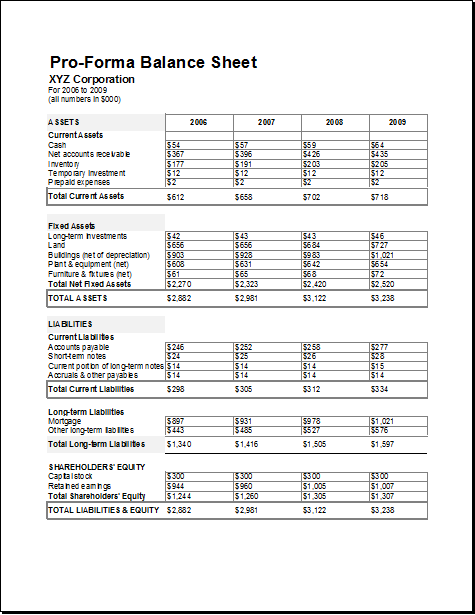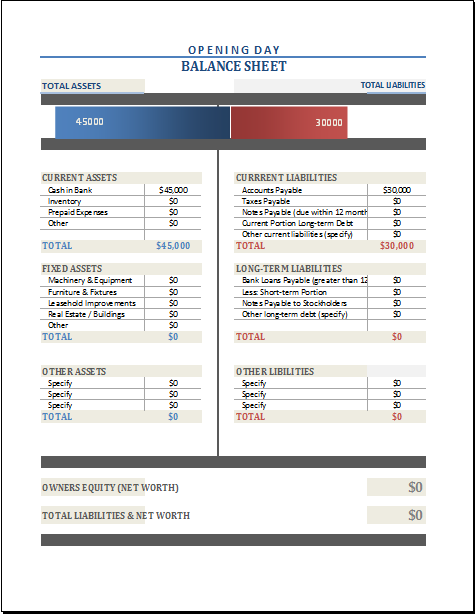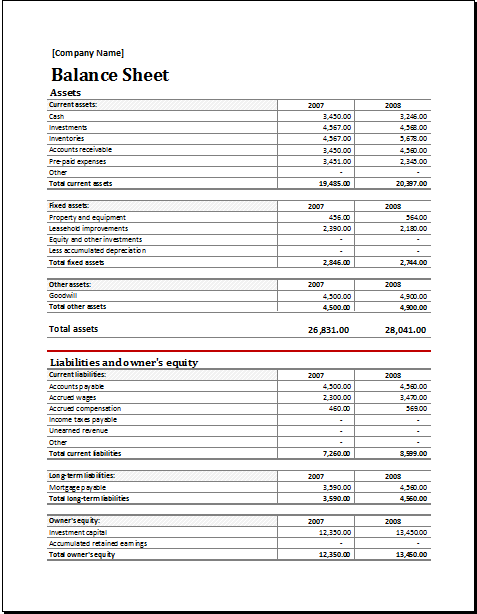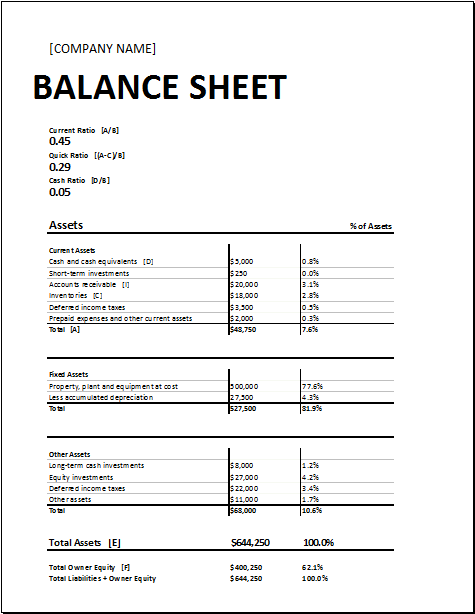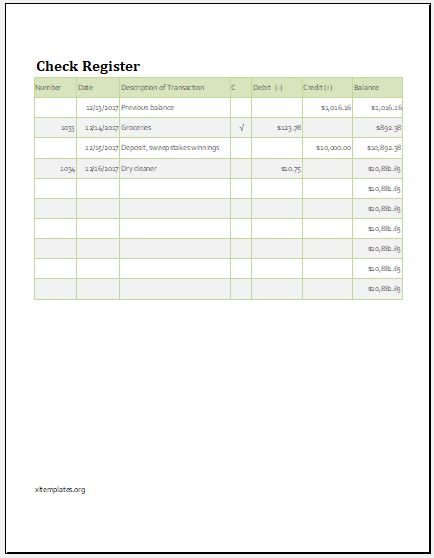Microsoft Excel Balance Sheet Templates
A balance sheet is a financial tool that is used by companies to evaluate their performance as well as their financial standing. This statement of financial accounts of an organization depicts the value of assets owned by the organization and the liabilities owed to the organization as well as the value of its shareholders’ equity.
A balance sheet is an important statement for the company itself as well as the stakeholders as it shows them the worth and financial strength of the company at one particular time. In addition, the distribution of the resources of the company can be seen by glancing through this statement and comparisons to the other companies, in terms of performance and financial assessments, can be made as well.
To make the task of preparing balance sheet easy, balance sheet templates, usually designed in Microsoft Excel, are used. Companies either design their own templates or use already available, designed templates and customize them based on their requirements and balance sheet types. The latter can save their time and effort.
The Excel templates have built-in features and formulas that automatically update the fields. In addition, the balance sheet templates have features for calculation of common financial ratios and allow a comparison of current year to the past years. There are many benefits of using these templates such as:
- They are easy to fill, customize and update.
- The fields are already designed with features and formulas so only required values need to be added.
- Calculations are easily and erroneously made.
- Comparisons of ratios and values are possible over years.
- A quick look would give an indication of the company’s net worth.
- The balance sheet equation (assets = liabilities + equity) needs to balance. This template helps in achieving that balance by highlighting the imbalances.
- It is easy to keep a record of historical balance sheet values and hence make comparisons and evaluations.
- Different trends and information can be retrieved through charts and graphs of values of different years.
There are different balance sheet formats that are used by companies depending on their requirements and purpose as well as how they want to present their balance sheets. The commonly used formats are:
- Classified balance sheet– it includes subcategories of account of assets, liabilities and shareholders’ equity.
- Common size balance sheet– it includes separate columns of account values as a percentage of assets, liabilities and shareholders’ equity.
- Comparative balance sheet– it includes parallel values of different years that eases comparisons over time.
- Vertical balance sheet– as the name states, the values are listed vertically but in decreasing order of liquidity.
As the balance sheet formats are different so are the Excel spreadsheets. The templates or spreadsheets are designed or customized according to the required format of the company. Due to the associated benefits, companies prefer to automating their balance sheet through the use of these templates rather than maintaining manual records or making a new balance sheet every required time.
Cashier Balance Sheet Template
File Size: 7 KB
Download
Proforma Balance Sheet Template
File Size: 7 KB
Download
Opening Day Balance Sheet Template
File Size: 9 KB
Download
Assets and Liabilities Report Balance Sheet Template
File Size: 9 KB
Download
Calculating Ratios Balance Sheet Template
File Size: 19 KB
Download
Projected Balance Sheet Template
File Size: 19 KB
Download
Corporate Analysis Balance Sheet Template
File Size: 19 KB
Download
← Previous Article
Microsoft Excel Inventory TemplatesNext Article →
Personal Mileage Log Template