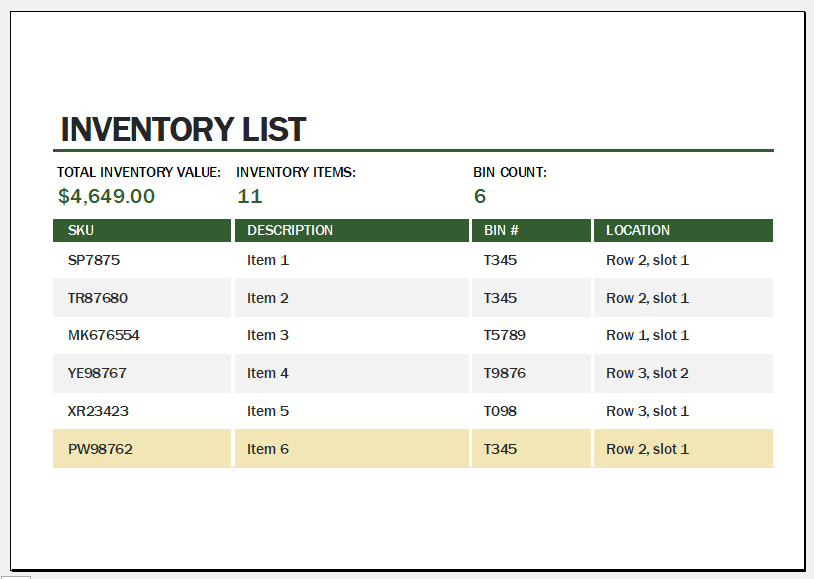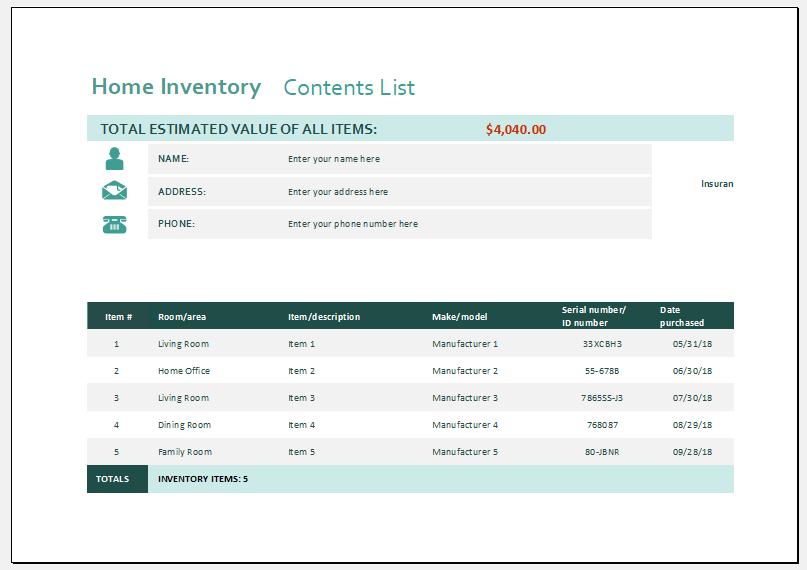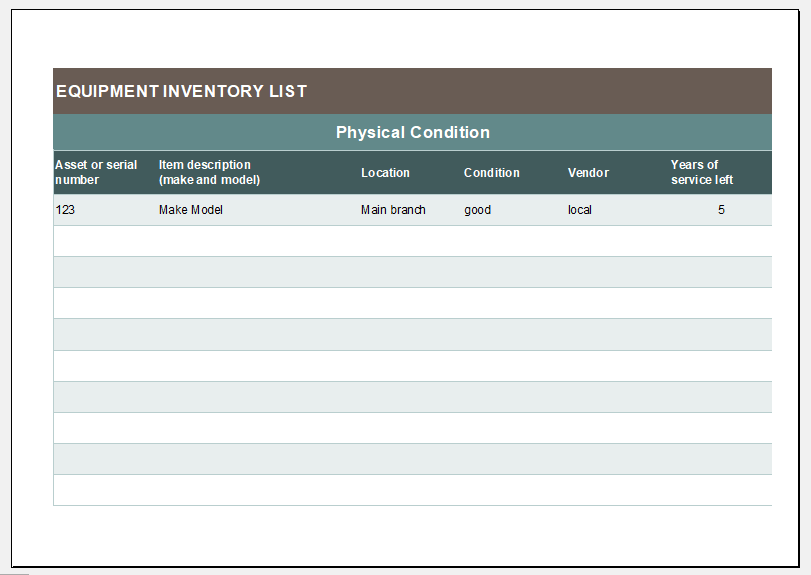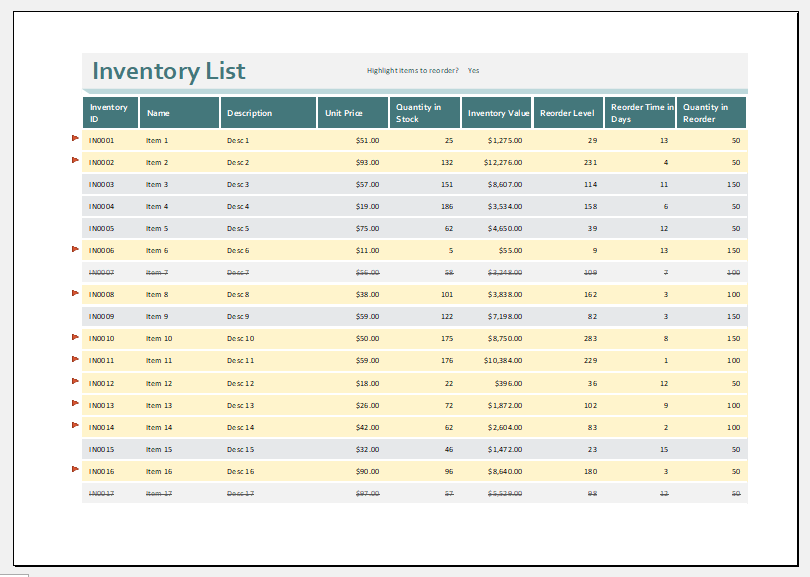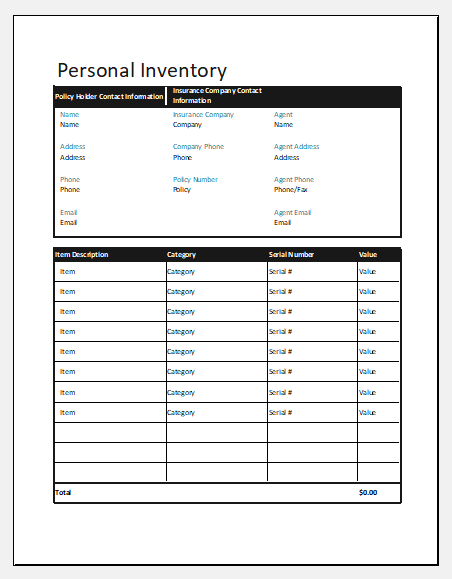Microsoft Excel Inventory Templates
Microsoft Excel inventory template is a pre-designed, pre-formatted Excel spreadsheet with built-in formulas that are used to record and track different types of inventory. Inventory refers to a company’s stock of merchandise, raw materials or equipment.
Companies maintain a level of inventory for the smooth functioning of their business processes. This maintenance becomes easy and effective through the use of inventory templates.
The inventory templates in Excel are designed so that all the inventory data can easily be recorded, tracked and updated. Maintaining the appropriate level of inventory is very critical to the success of a business as the companies do not want a lot of cash caught-up in inventory as well as want to have inventory on-hand so that business processes are not hindered.
These templates are hence very useful for businesses in terms of inventory management. Some of the advantages are mentioned here:
- It shows the user the situation of inventory at a glance.
- It is easy to record in and track the inventory levels and the built-in features of Excel allows automatic updating of fields as well.
- The fields that requires action or attention are flagged and highlighted and hence urge prompt response of the user.
- It highlights the re-order time.
- Different inventory data can be retrieved easily such as Inventory by category, date, inventory values, etc.
- The templates provide relevant information for financial statements and performance evaluation purposes.
- Through these templates, different reports can be generated and printed for analysis.
- As it keeps a record of inventory, the historical or past data can help in making budgets or forecasting of other information.
Different companies have different types of inventories. Therefore, different excel templates are used to record inventory information. Some examples of types of inventory templates are:
- Equipment inventory template– This spreadsheet records and tracks equipment-related information. This includes the model numbers, the condition of equipment, financial value, last maintenance is done, etc. The user can know the details of the company’s equipment by looking at this template information.
- Warehouse inventory template– this involves recording and tracking the stock in and out of the warehouse. Depending on the nature of the company, this inventory could be of raw materials or finished products. The template has all the information regarding the inventory in the warehouse such as the quantity, outdated products, defective raw materials, etc.
- Small business retail inventory template– this template has a record of retail inventory information. The retail inventory contains the merchandise or products that are being sold by the retailers to the end users or consumers. Even if a company is small, inventory management is important as it directly affects profits.
Proper management and maintenance of a correct level of inventory are crucial and hence a lot of importance is given to it by the managers. Different software, templates, etc. are used to make inventory management effective and efficient. Microsoft Excel inventory templates usually resolve the problem of managers in terms of inventory management which is why they are being widely used.
Warehouse inventory template
File Size: 27 KB
Download
Home inventory template
File Size: 38 KB
Download
Equipment inventory and depreciation template
File Size: 17 KB
Download
Business stock inventory template
File Size: 19 KB
Download
Personal items inventory template
File Size: 15 KB
Download
← Previous Article
Vehicle Information & Inspection SheetsNext Article →
Microsoft Excel Balance Sheet Templates