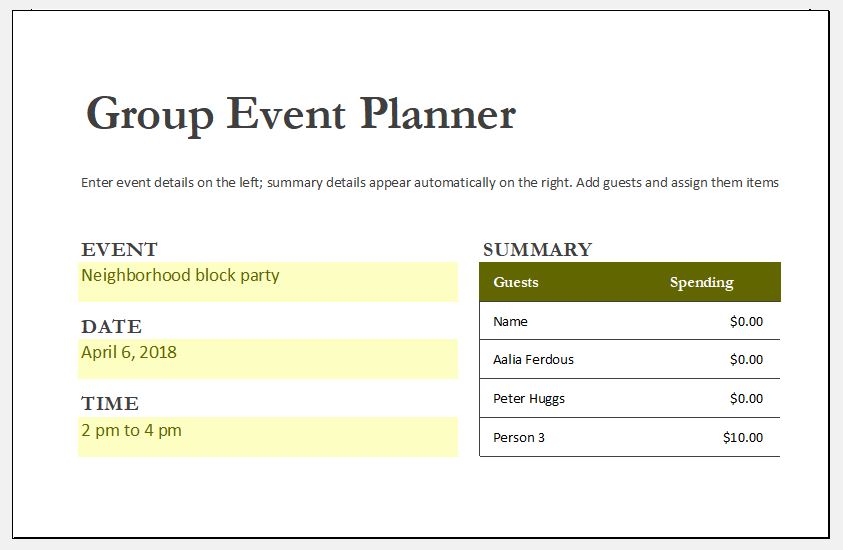If you wish to scheme and organize every detail of an upcoming party, ceremony or event in one convenient script in order to smoothly carry out the event it will be very beneficial to use the party planner template. Here you can put all the due dates, monetary details and information about the progress of work altogether. This makes it easy to share it with all those involved in a particular party and to keep them aware of the happenings.
There are multiple things you can enter and modify once you get a template installed on your PC. You can update and modify the Party Name and can even make a list of people who have been given jobs in any specific happening. You can also make notes on the progress of work, date, party theme and budget and can also discuss the basic investment in the template to avoid money wastage. Most importantly you can construct and manage the guest and invitees list.
In order to share the party details with your friends or guests or even those helping you host it, you can enter their email addresses on the sharing tab of online templates to make them aware of the situation you can also use the prevent edits with locked rows & columns to stop others from altering significant information. Download your template now and get hard copies through the print options.
Download your file below.
Holiday Party Planner Template
File Size: 38 KB
Download
Group Event Planner Template
Group event planner facilitates you to plan an event that you or your friends are going to organize. The template is an Excel worksheet that holds information about different categories needs to be organized. It lets you manage from What to bring to Guestlist. Let see how it works
The spreadsheet template has three tabs namely “Overview”, “Guest List”, and “What to bring”.
What to bring?
The worksheet with the name “What to bring” lets you input the items that are needed to bring in the party/event. You can make a list of all the items. For each item, you can record its total cost, who should bring it, and the relevant note.
You can write as many items as you want. In the last of the cost of each item column, you can see the sum of all the money calculated for you. Here the ‘Total’ is given for all the items cost that you want to bring to the event.
Do not alter this cell as it contains a formula to add the values.
Guest List
In the ‘Guest List’ tab, you can prepare a list of all the invited guests. You can prepare a comprehensive log of the guests by writing their names, phone number, email address, and their RSVP status.
You can mark with either ‘YES’ or ‘No’ if the guest has contributed to the event.
Overview
The overview sheet gives you a comprehensive view of all the information about the event. On this sheet, you can see
- Event name
- Event date & time
- Event location &
- Per person budget
You can see a full summary table that will let you know the guest name, spending by/on the guest, and what item s/he is bringing in case if it is applied.
File Size: 57 KB