Food Budget Worksheet Template
If you have limited resources, including financial resources, you will need to manage everything sensibly. These days, a single visit to the grocery store to buy food items can significantly impact the entire budget. Buying grocery items is hard. There is so much temptation to purchase delicious and savory food. Avoiding these temptations is a hard job. However, if you have made a budget, you can easily do it.
What is a food budget worksheet?
It is an Excel spreadsheet that allows users to create a budget for food-related expenses. The purpose of using this worksheet is to enable users to make a budget depending on their income.
How to make a food budget using a worksheet?
A step-by-step guide to making a budget for managing your food expenses is given below:
Know your limit:
The amount allocated in the budget depends on a person’s income. Therefore, a user needs to set the limit. This limit defines the maximum amount a user is allowed to spend on food in a week. Ideally, a user should spend no more than five percent of their total income on the weekly food budget.
If you are spending more than that, you will likely pay more than you can afford. The best way to create the limit is to create a menu for a week. This will enable you to see how much you can spend on buying various grocery items to meet your weekly food-related needs. You can also use a calendar to divide your budget into three meals a day.
Make a list of food items to purchase:
In a complete month, you don’t buy all the food items from one store. Most of the food expenses are related to the grocery store. You can create a separate category for shopping outside the grocery store. Similarly, make a list of expenses incurred from eating out. These expenses will help you track your spending and identify areas where you can reduce it.
Mention the price and quantity:
You should include the price of each food item in the worksheet. The cost per unit and the total amount paid for a specific quantity should be specified. This way, you will be able to see the difference in the prices of the food and their fluctuation.
The price is also an important factor because it allows you to determine the total amount you have spent. The worksheet calculates the total and displays various statistics based on the information it obtains from the price section.
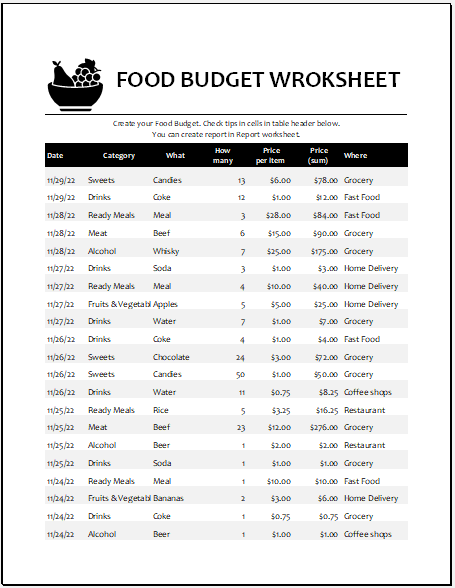
Excel Worksheet Size: 67 KB
What is the reason for using a worksheet for planning the food budget?
To effectively use the worksheet, you should have a few reasons in mind. Some of these reasons are given below:
- It lets you see your spending:
Some people spend too much money on food without realizing it. When they use the budget worksheet, they start to realize their spending, and then they can take the necessary steps to reduce their expenses.
- The worksheet shows the stats:
Once you have added information to the worksheet, you can view it in different forms. The worksheet can display your information in the form of a pie chart, allowing you to see what percentage of your income you are spending on eating out. If you are health and diet-conscious, you can also track the amount you spend on buying healthy food and compare it to the amount you spend on buying unhealthy food.
Is using the template beneficial?
If you want to use a worksheet for making a budget, you can also use a template. You can find templates on various online platforms that allow you to create a food budget. The template will save you time, as you won’t have to design a worksheet from scratch.
Additionally, it will save you from having to think about the content you need to add to the worksheet to help you create a food budget without any worries. A template is a great tool if you know how to utilize it positively and productively.
- Winter Clothing & Gear Budget Sheet
- Winter Utility Expense Template
- Fuel & Equipment Sheets
- Monthly Attendance Sheet for Employees
- Student Entry & Exit Log
- Gantt Chart for Smaller Projects
- Behavior Log of Child for Schools
- Loan Repayment Tracker
- Product Sales Tracker Template
- Debit Memo Template for Excel
- Winter Attire Inventory
- Financial Projections Worksheet
- Employee Absence Tracker
- Weekly Sales Report Template
- Budget Vs Actual Statement
← Previous Article
Weight Calories and Sleep TrackerNext Article →
Office Supplies Entry Worksheet