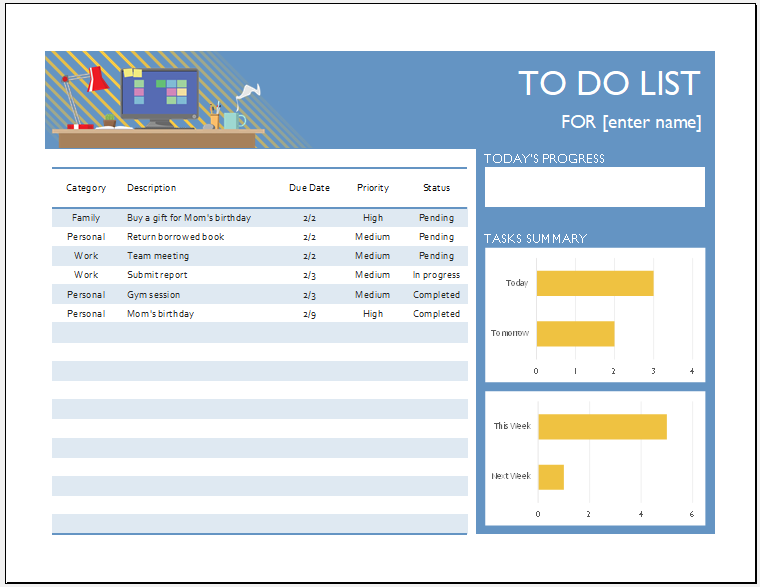To-Do List Template
Life tends to be busy for most people. We sometimes forget to do important tasks. This can result in headaches and stress for you. It is important to remember what needs to be done if you do not want to face any problems. You can list down all activities so that you do not forget anything.
What is a to-do list?
A to-do list lists everything that needs to be done. It can be listed with the most important on top going to the least important one. All activities that have to occur will be listed on this when remembered.
Importance of a to-do list
A to-do list helps one remember what needs to be done. For instance, if you work in an office you can list all the tasks that have to occur in the day, month, etc. If you are a housewife, all activities can be listed on this like laundry, fetching kids, meeting with the principal, etc. You can state the important ones first so that they are remembered and done firstly.
Sometimes if much work has to be done, like for a wedding, we feel confused and do not know where to start. By creating a to-do list you will have a list of what needs to be done and so organize yourself properly.
Tips to create a to do list template:
If you want to make a to-do list template, you can do it easily if you know how to. It can be typed, and the following tips can be kept in mind:
Application: You can make the list in Microsoft Excel. Here tables are simple to be made. The template can then be printed out.
Heading: The document should have a heading. It gives it some structure. The heading will be something like “To do list”, and you can add what the list is for like “To-do list for kids birthday party”.
Table: Make a table that can be simple to fill in and read as well. A to-do list is made easier with the help of a table.
Task: The first column can state the task that needs to be done. You will write it precisely without including much detail. It can for instance be something like meeting with the boss, pick up parcels, etc. Figure out all the tasks that have to be done so that they will be added.
Status: A column for status is helpful as it will allow you to know whether the task has been completed or not. Here you will state “completed” or “not completed” only. Do not add any extra details.
Priority: The column for priority is helpful to those who want to list the most important task going to the least important one. It is essential for those who have very important activities that need to be done and others that are not so important. “Medium”, “High” and “Low” can be filled in this column.
Due date: The due date gets added allowing you to be sure to complete the task before the date has been reached.
Notes: An area for notes on the template is helpful. You may forget what the task involves. If it is a complex one, you can write precisely the notes concerning it. Do not add what is not needed as this makes the list look hectic and confusing. Only include important details which will help you carry out the task. You may need to write someone’s contact number, address, etc. here. Therefore, include this column also.
Importance of having a to-do list
A to-do list is important for those who want to be organized and not forget the activities that have to occur. You can make a daily one or a monthly one.
The list should be put in a prominent area and you must consult it if you want it to fulfill its purpose. The template will be created in Microsoft Excel. You can then print it whenever needed. Fill in all activities as you get to know about them so that none is left out. Spend time doing this if you want to reduce stress later on due to some special task not have been done.
← Previous Article
Fun Sign Up Sheet TemplateNext Article →
Small Medium Large Box Graph Papers