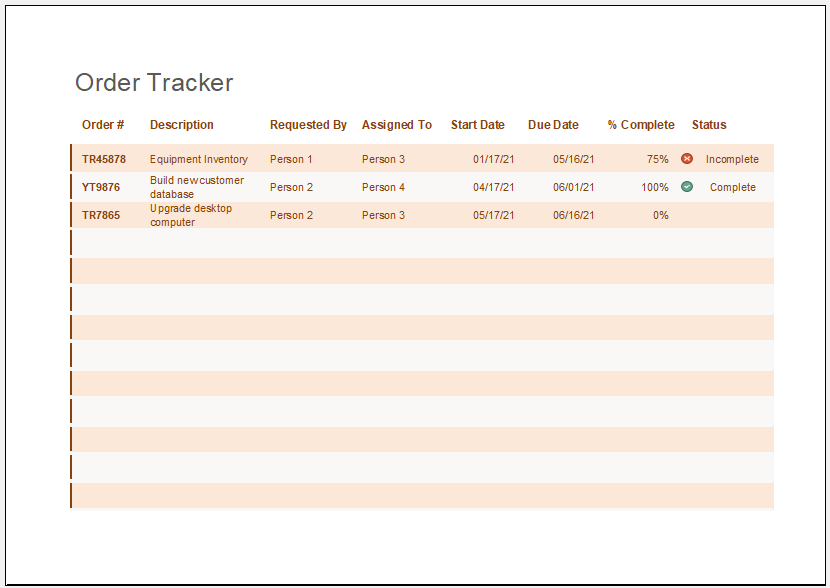Order Tracker Template
What is an order tracker?
Order tracker is a tool that is usually available in spreadsheet format to track the orders a person has placed. People usually place orders on different websites. The order tracker is usually used by everyone who uses the order tracker. When people place the order in bulk, the order tracker becomes more useful.
Why is an order tracker used?
The order tracker is used when a person places an order and waits for its delivery. In this tracker, people add the details regarding the order and then monitor its position. Different e-commerce companies make use of order trackers.
How to use the order tracker?
As a matter of fact, it is not easy to handle angry customers. When customers place the order, they are given a specific date by which, they can expect to receive the order. Due to any reason, when the order does not reach the customer in a given time, the customers get angry with the brand and its services. To appease the customer, the brand service representative uses the order tracker and tells the customer about the status of the order.
People who do business wholesale usually buy products from the factory in bulk. They usually receive orders from different sellers at the same time. It is not easy for such people to remember where they have placed what order. It is also not possible to remember that in which amount; they have ordered a particular item. Therefore, using the order tracker tool is eminently important.
What details are added to the order tracker?
It is important to keep in mind that you can track the order in an effective way only when you have created the order tracker capable enough to capture user details. If the tracker you are using is not an efficient tool, you will have to face serious problems. Therefore, the order tracker must contain details that are needed for success tracking.
There are different columns in this tracker and each column captures different information. Columns in the order tracker are:
Name of the company:
People usually place an order at different companies for different products. This decision is usually based on the availability of the product, quality of the product, and much more. Therefore, the first column of the order tracker usually captures the information about the name of the company where the order has been placed.
Ordered products:
In this second column of the order tracker, the person is required to put the information regarding the product he has ordered. In this column, the names of the products should be mentioned.
Order number:
Whenever a customer places an order, the company assigns a unique order number to each customer. With the help of this order number, a customer and his order are identified. This is very important information because, without it, there is no way to identify the customer and his order. If a customer places two orders, he will be assigned two different order numbers each time.
Price:
The price of the order should be specified in the next column.
Date of the order:
The date on which the customer places the order should be mentioned in this column.
Date of reception of order:
The date on which the customer receives the order should be mentioned in this column. This information is important for the brand because it enables it to determine whether the order has been received or not. The brand also comes to know that how many days has been taken to deliver the order from source to destination.
It is important to ensure that the details of each order should be placed in the right column. If the details are wrong places, it will create problems.
Order tracker template:
Order tracker template is a simple spreadsheet tool that provides a pre-designed tracker to the user. The user is required to download the template and then input the required details into it. The user can print the template to get the hard copy.
Using the template is very useful because it saves the time of user when he wants to use a readymade tool for tracking orders instead of creating the tracking tool from scratch.
← Previous Article
Credit Control List TemplateNext Article →
Company Vehicle Fuel and Inspection Log