Task Timeline Worksheet
When you are working on a project or you want to accomplish any task in a given specified time, then you need to have a timeline of your tasks because there are lots of activities that are required to be managed in a limited time. With the help of a task timeline, you easily know which task should be performed when, and how to get it completely done within the given period. The task timeline template is very useful for those people who want to have their activities managed properly.
This template is very easy to use and many tools in the template can provide the easy to perform a list of the activities related to your task. When there are lots of tasks to be performed in a project, then there is a need to have a timeline that will make you keep a focus on every task so that no task can be ignored.
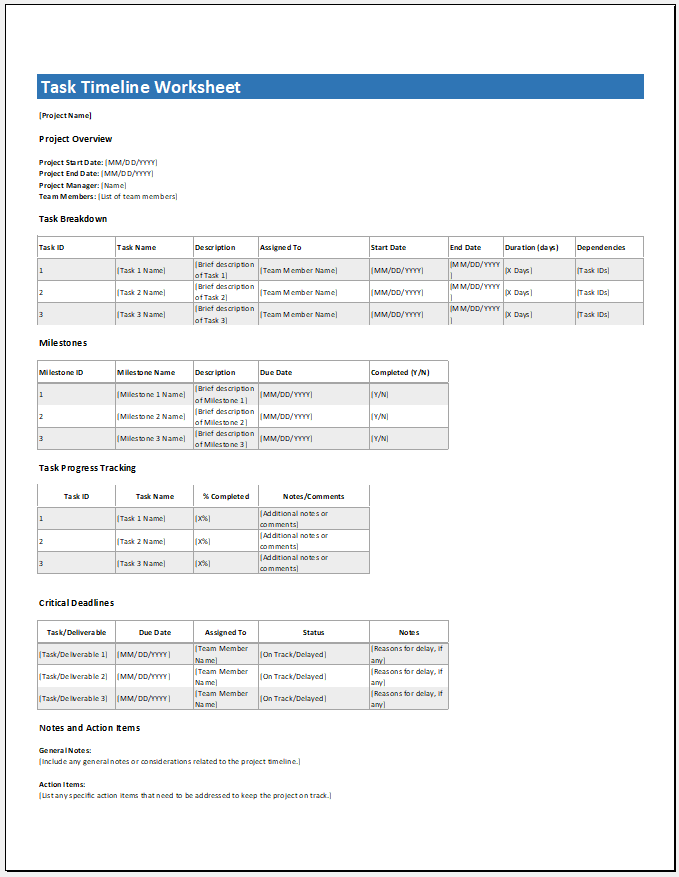
Excel Template File: 341 KB
When there is a need to focus on each task added to the timeline, then there is a need to manage it according to the priority that has been assigned to it, the time, and the resources that have been allocated to it. The biggest advantage of using the ready-made task timeline template is to manage every task effectively so that it can be accomplished within the given time constraints. The list is produced in such a way by this template, that quite complicated and difficult to perform tasks also become easier.
About Template
This task timeline template is a very helpful tool for project managers or task head organizers. It helps in keeping a visual record of the ongoing tasks record. Follow the given points to know how this template works and what best you can get out of it.
- Download and save a copy of the template to your local computer.
- This file is in .zip format. So you will have to extract it in the same folder on your computer.
- You can do this by clicking on the zip file and using the feature “extract here”
- Open this file using Microsoft Excel Software.
- The layout is very user-friendly which will help you understand and do better work with the template.
- In the above, you will see a chart. You do not have to do anything with this chart. It includes design, layout, and format options.
- Enter the start date for the task
- Below this chart, you will see four columns named “ACTIVITY”, “START”, “END” and “NOTES”.
- Enter ACTIVITY details related to a particular task along with its START and END dates. You can add any NOTES if needed.
- For each ACTIVITY you entered, it will be highlighted in the chart area.
- You can divide a task into multiple PHASES so that you can estimate how much work has been done.
- Keep adding more rows from the option if needed
- A slider for the period is given below the chart to see the hidden area of the graph. Just move it to the left or right.
- That’s all. Your task timeline is working for you
Hope you will like this template and its function. If you have any queries related to this template, please write to me in the comments below. I will try to answer every problem you face about its use. Thank You!
Preview
Excel Template File: 39 KB
- Winter Attire Inventory
- Financial Projections Worksheet
- Employee Absence Tracker
- Weekly Sales Report Template
- Budget Vs Actual Statement
- Remote Work Attendance Tracker
- Mileage Expense Report Template
- Fitness Calendar Template
- Project Gantt Chart
- Daily Attendance Tracker for an Individual Employee
- Overtime Hours Tracker Template
- Vacation and Leave Tracker Template
- Departmental Expense Report Template
- Event Planning Gantt Chart
- Employee Attendance Dashboard
← Previous Article
Time Management WorksheetNext Article →
Workout Schedule & Tracker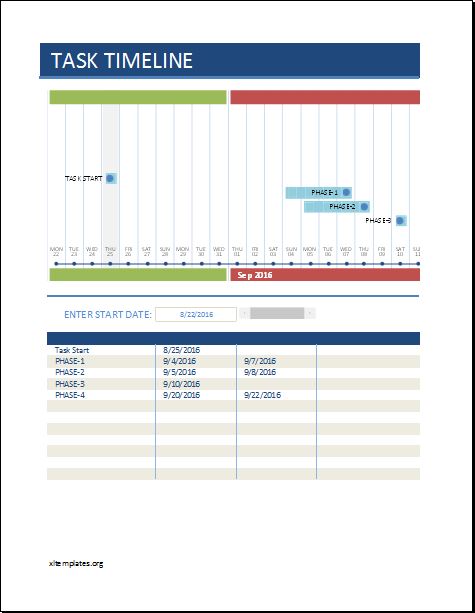
Leave a Reply