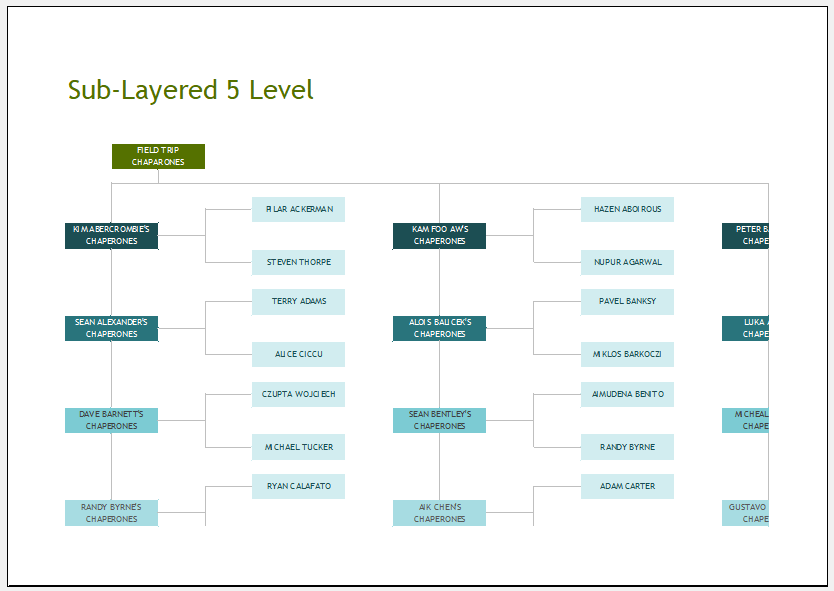Organizational Charts
Organizational charts have different uses. They can be structured in different ways, as well. You can use then like a management tool, as a personal directory, to plan something, etc.
What is an Organizational Chart?
An organizational chart is a diagram which displays a reporting or also relationship hierarchy. This chart is most often used to show what the structure of some business, government, and other organization is. Four basic kinds of organizational charts are present. This includes Functional Top-Down, Flat Organizational Chart, Divisional Structure, and Matrix Organizational Chart.
What to Include in an Organizational Chart?
- Fit on one page– You should format the chart so that it fits on only a single page.
- Same title people– It is a good idea to group people who have the same title within one box. This makes the chart easier to read.
- Same size boxes– Make every box the same size. Also, space them in an even way.
- Assistants– Show the assistants with the help of a sidebar and below the manager.
- Title of person– To let the reader know who you are referring to, state the title of the person’s position first. After this write the name of the individual occupying it, for example, CFO Jack Black.
- Those with two titles– Show managers who have two titles like two different boxes within the chart.
- Dotted lines– You should use the dotted lines sparingly.
- Draw the chart automatically– You can draw your chart automatically simply by importing the employee data. If you use a good organizational chart software program, this will make the chart automatically.
- Online version– It is a good idea to make an online version of the chart with hyperlinks specifically to more information. Some people print the chart on paper but sending them online can turn out to be more useful. Both allow you to view the structure that an organization has. It lets you read the names and titles of individuals who work in it. Only an online chart allows you to interact with it.
- Large charts– If the charts that you make are large charts, you can break them up into many smaller linked charts. This will let it be easier to read the chart. A really large chart tends to be cumbersome to view. The organizational chart which shows all employees of a huge company is too big as well as complex even to be useful. To make it more manageable, you can break it into smaller groups, all with a chart that is reasonably-sized. You can then link them together.
Advantages of Organizational Charts:
The advantages of organizational charts are:
- Displays work responsibilities, along with reporting relationships.
- Let leadership more effectively manage growth and change.
- Can improve the lines of communication.
- Let one develop a helpful visual employee directory.
- Allows the employees to understand better the way that their work fits within the organization’s overall scheme.
Final Words:
The organizational chart that you make must mirror the management philosophy as well as the organizational structure of the company. This chart is helpful, therefore, should be made carefully.
Preview
Format: MS Excel 2007/+
File Size: 89 KB
← Previous Article
Price QuotationsNext Article →
Manufacturing Output Chart Template