Net Salary Calculator Template
Salary calculation is more manageable until you calculate some complex details, such as the employee’s regular and overtime hours. Some organizations also pay employees based on “time in” and “time out.”
What is a net salary calculator?
Whether you are self-employed or an employee of a reputed company or organization, paying your taxes on time is one of your prime responsibilities. After withholding tax, the employer should release the paychecks to the workers and office staff. People, especially those running small firms, have to face the problem of calculating such an amount and keeping the record.
The net salary calculator template is convenient and automates away, facilitating salary calculation. The employer must calculate the tax and deduct this from the gross value. It also allows the employer to declare the other sources of income, and you are supposed to pay taxes on the net income you earn from all possible sources.
Why there is a need to use a salary calculator?
The salary calculation tools are very convenient for every organization regardless of size. When many employees work in an organization, the organization must calculate each employee’s salary accurately and on time. ‘The calculator simplifies the salary calculation process and helps the organization calculate everything related to wages, such as overtime.
Details mentioned on the template
We aim to design the net salary calculator template most efficiently. Hence, we leave no stone unturned in adding all the mandatory fields and options along with the proper identity of the company, such as the company name and logo. Now, you can maintain the deduction and pay records. The additional information required is:
- Taxable amount
- Gross pay of an employee, which is calculated before deduction
- Taxable benefits & expenses
- All statutory payments made
Net Salary Calculator Template in Excel Format:
Companies should be aware of and updated on the net salary calculator to enjoy the benefits. A few features of the template are
- EXCEL format: Fill in the tax and gross pay details on the Microsoft Excel sheet.
- Printable feature: Print after you fill in all the details
- Multiple uses: Use for as many people as you want.
- Professional design: The template has professional features that any company can adopt. It has all the essential fields that help with payroll calculation.
- Customization: Completely customizable template with all necessary details.
Salary calculator template:
The salary calculator template is a dynamic spreadsheet document that allows the user to specify the date, month, and hourly rates on which the salary will be calculated. The best thing about the template is that you can use it conveniently without waiting so long for it to respond to your request for calculation.
When you specify the hourly rates and time in and time out details, the calculator template will calculate the salary immediately. The template also accommodates organizations that accept employees’ work on weekends, which is considered overtime and extra salary.
Preview
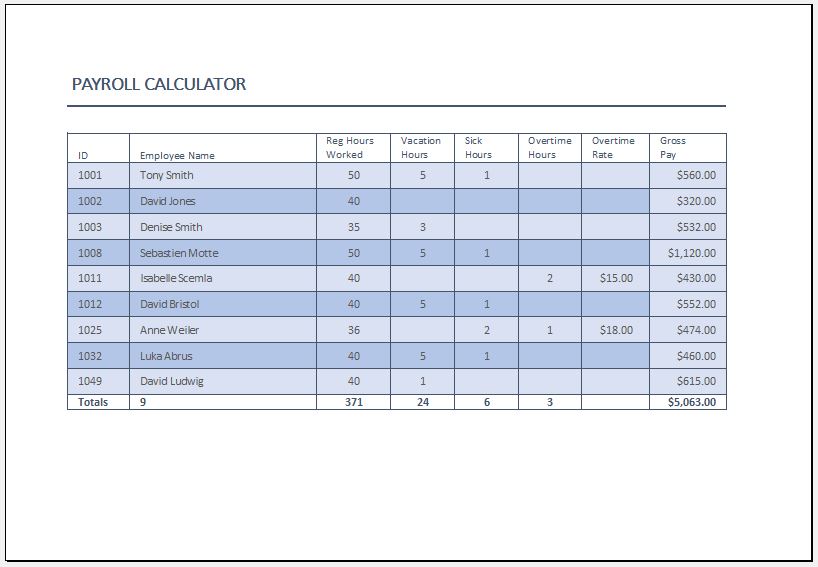
What are the key features of the template?
This template provides several features, making it highly usable.
- There are drop-down menus in the template in which the user can get many options to choose from
- The template’s pre-defined formulas perform the calculations automatically and quickly as soon as the required fields are filled out.
- Not only for weekends, monthly and bimonthly salaries of the employees can also be calculated by the template easily.
- The template can calculate the salaries of multiple employees at a time. All you need to do is make various sheets in the template.
- Student Entry & Exit Log
- Gantt Chart for Smaller Projects
- Behavior Log of Child for Schools
- Loan Repayment Tracker
- Product Sales Tracker Template
- Debit Memo Template for Excel
- Winter Attire Inventory
- Financial Projections Worksheet
- Employee Absence Tracker
- Weekly Sales Report Template
- Budget Vs Actual Statement
- Remote Work Attendance Tracker
- Mileage Expense Report Template
- Fitness Calendar Template
- Project Gantt Chart
← Previous Article
Rent Payment ReceiptsNext Article →
Cash Flow Projection Template
Leave a Reply