Sales Forecast Tracker
Businesses need to consider this if they want to end up being successful. There are different points to keep in mind here such as sales. Knowing sales figures and making sales predictions can help make a business succeed. A strong and hardworking sales team can help a company out.
Sales forecasting is important here. If a company does this right, it will be able to predict sales and carry out processes that will help reach these forecasts. Investors and other concerned individuals will know whether sales are occurring as predicted. A sales forecast tracker is an instrument that can help here.
What is a sales forecast tracker?
This is a tracker that predicts what sales may be for a particular time in the future. The forecast tracker includes various metrics related to sales. The tracker will predict future sales revenue by employing previous business data.
What does a sales forecast tracker do?
The tracker will predict what a certain salesperson team or even company can probably sell. This may be on a weekly, monthly, quarterly, or even annual basis according to what the company wants to measure. The tracker highlights potential problems early on so that policies can be developed to mitigate them. The information gathered can be used to assess financial projections and even alter a business plan when needed.
Include important metrics
Careful attention needs to be paid to all important metrics when making a sales forecast tracker. The following tips can be kept in mind so that you can create a proper tracker that can be used to predict sales:
Business data:
It is necessary to have information concerning past sales so that predictions can be based on these. You can get this data by tracking sales. You can track information such as how much of a certain product was sold in a month, the revenue gotten from each product monthly, and the amount of units returned by month. You may track growth percentage, amount of salespeople, etc.
Consider metrics:
Figure out what you wish to measure. You need to know which product or even service you want to forecast for. Decide the time frame you wish to make the projections. Figure out how much you want to sell the product for. You need to see the amount of time it takes to pursue a sale.
Make tracker:
Include a heading like “Sales Forecast Tracker”. State the name of your company on the tracker as well. You can make a table to include the details. A column for product names should be present where the products are listed. You can have rows for every item that measure price per unit, units sold, and total.
Include columns that include the month which you are forecasting sales for. You can then include the figures under the relevant columns. You can have separate rows that measure the metrics for a single product so that there is no confusion and so that you can know the sales of which products are being forecasted.
Review and update:
It is important to review as well as update the forecast often so that it is accurate. On the tracker you even need to adjust any external factors such as inflation rate, market changes, etc.
Make informed and better business choices
This tracker can help a company make informed and better business choices. The tracker aims to aid business planning processes, budgeting, as well as handling risks. When a business has made a proper sales forecast it can properly allocate resources so that the company can grow.
The company will be able to better handle its cash flow as well because it will know where to invest and where not to. The information on the tracker will help a company know which items are selling and helping the business make a profit and which ones are not.
In this way, the company can alter its policies so that those areas where sales are not occurring can be improved. Or a company may stop selling those products that are not popular amongst customers. The employer can focus on promoting products that have high sales.
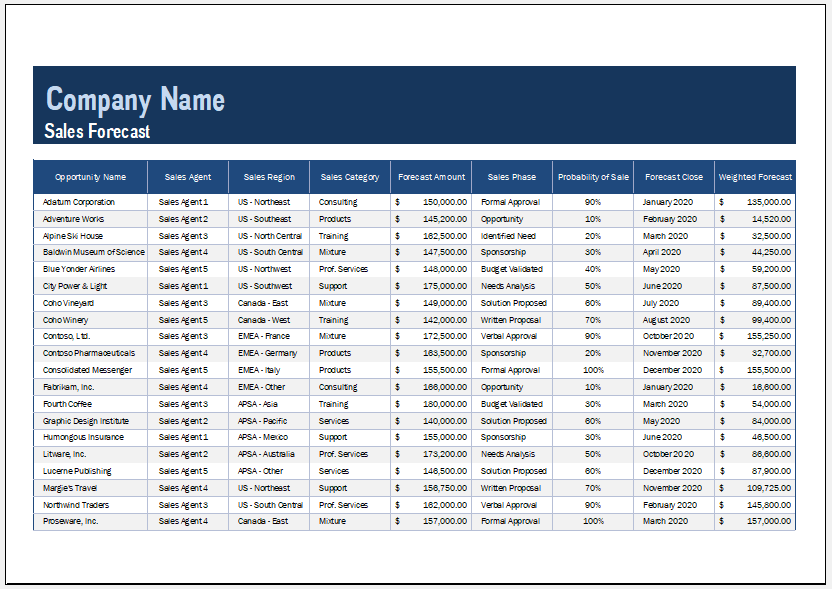
Excel Spreadsheet File
- Winter Attire Inventory
- Financial Projections Worksheet
- Employee Absence Tracker
- Weekly Sales Report Template
- Budget Vs Actual Statement
- Remote Work Attendance Tracker
- Mileage Expense Report Template
- Fitness Calendar Template
- Project Gantt Chart
- Daily Attendance Tracker for an Individual Employee
- Overtime Hours Tracker Template
- Vacation and Leave Tracker Template
- Departmental Expense Report Template
- Event Planning Gantt Chart
- Employee Attendance Dashboard
← Previous Article
Quarterly Sales Report TemplateNext Article →
Profit Loss Statement Template