Purchase Request Form
A purchase request form is an official internal document that a company releases to initiate the purchase of a needed product. The form defines the need for a good or service for the operation of a company.
The request form is filled out and submitted by a company employee to request a purchase of a particular item. The employee tells about the product and why he needs it. The purchase request form is then sent to the purchasing department for approval.
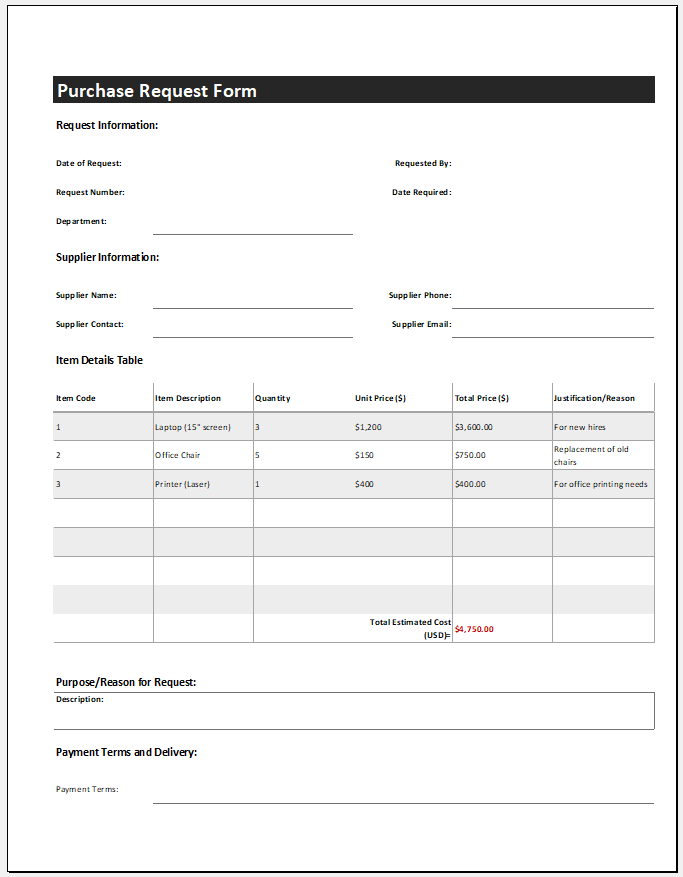
Excel Form Template
If an employee needs a new computer for his official work, he obtains a purchase request form from the department and describes the need for the item and why he wants it. Furthermore, the specifications of the laptop are also mentioned. When the supervisor signs the form, it is sent to the IT department so that the compatibility of the computer mentioned is matched with the official needs. After approval, the form is finally sent to the purchasing department, which issues a purchase order to the vendor.
Purchase orders
Using the purchase request form template, you can create and manage your purchase orders and request forms without investing money in an expensive system.
Now, you can easily create a customized purchase request form for your business. You also have the opportunity to display the information however you want it to be displayed without putting in any extra effort. Some online purchase forms can be auto-filled. If you already have a database with the information, you can link it to this form and use it easily.
Easily defined calculations can be performed on it, such as calculating tax or projected budget. You can perform multiple calculations on one row or one calculation on various rows to get your task done quickly.
Structure of a purchase request form:
A purchase request form consists of the following information:
- Date
- Requested by
- Account details of the buyer
- Name of vendor and all detailed information
- Description of items
- Stock Number
- Quantity ordered
- Price of each unit
- Total costs
- Other terms and conditions are mentioned to avoid any confusion
Availability of the form
A purchase request form can usually be collected from a company or franchise. One must fill out the form for the desired product and submit it. For convenience, companies are now shifting towards online purchase request forms. The employee can quickly get it from the company’s official website without any hassle and costs. The form can be filled out online and submitted on the spot. An individual can contact the business’s customer services department for any confusion or guidance.
Advantages of a purchase request form:
These are the following advantages of a purchase request form:
- The form ensures that an employee does not commit fraud to the company by showing false needs. The form is sent to various departments for verification before it goes to the purchasing department for order.
- This minimizes overspending on expensive items if a less costly item can fulfill the needs of a company.
Excel Worksheets
You can also take out the calculated information from these forms and save them to your database to make it more comprehensive. Staff members who make the requests and those supervisors who can grant the approvals can indicate their identity in the form.
We can say that this electronic form can speed up your process of requisition and help your business in several ways. It eliminates the errors that could have been produced in the sheet if created manually and saves a lot of time. People can use it for their ease and comfort, and they can also use it in multiple businesses by editing the data.
Download your file below.
- Student Entry & Exit Log
- Gantt Chart for Smaller Projects
- Behavior Log of Child for Schools
- Loan Repayment Tracker
- Product Sales Tracker Template
- Debit Memo Template for Excel
- Winter Attire Inventory
- Financial Projections Worksheet
- Employee Absence Tracker
- Weekly Sales Report Template
- Budget Vs Actual Statement
- Remote Work Attendance Tracker
- Mileage Expense Report Template
- Fitness Calendar Template
- Project Gantt Chart
← Previous Article
Building Maintenance ChecklistNext Article →
Semi Monthly Home Budget Sheet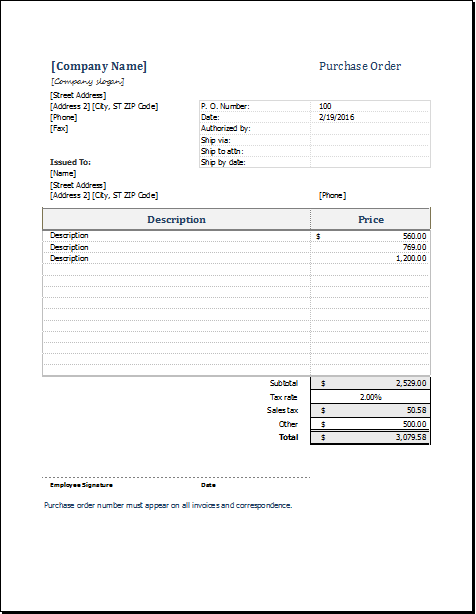
Leave a Reply